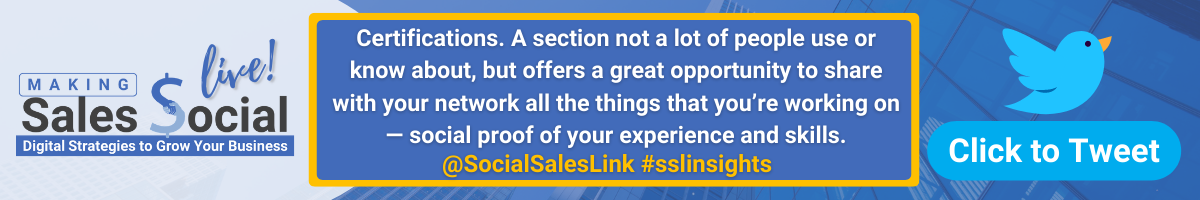Watch On-Demand Here
In this episode…
The LinkedIn Whisperer Brynne Tillman and the LinkedIn Sherpa Bob Woods embark on a new and exciting approach of sharing LinkedIn profile tips with listeners — quickfire style!
Watch as they go back and forth discussing ten highly useful tips in rapid succession, all so you can get a lot of value in such a short amount of time.
Connect with Brynne and Bob on LinkedIn or you can also visit our LinkedIn page to watch this episode again and get daily tips from the Social Sales Link team!
Things you will learn in this episode:
* Your previous jobs in your experience section can help define who you are today. Think of ways of to “spin up” what you did before, and show how they’ve helped you assist your clients and prospects today. Using this wisely can really make your previous experiences shine for you.
* The LinkedIn banner is great real estate, an opportunity to get your message across. It doesn’t have to be static — use this to talk about upcoming events, product launches, or if you want people to know you’ll be attending a trade show.
* Recent banners are much more minimal — fewer graphics, fewer words. Make sure to put your logo in there. Go to Canva.com, look up “LinkedIn banner” and choose a template. Play around with it and use it in many different ways.
* The cover story or profile video is a wonderful way to welcome people to your profile and allow them to get to know you. Always have a call to action — ask them to schedule a call with you or download a report. This is prime real estate, an amazing opportunity for people to resonate with you and start building that rapport.
* When creating a cover story or profile video, make sure you only record 29 seconds. It’s just a one-second difference but if you make a 30-second one and it’s 10 or 15 frames more, LinkedIn won’t let you upload it.
* Any content you put in the Featured section should be educational and of value. Make sure it leads to your solution and not with your solution. You don’t want it looking like a sales piece. You need to ensure it leads to your solution, that the content is value-agnostic.
* The Featured section is the scroll stopper, the visual on your profile where you can connect your posts, upload ebooks, and add video. This is a wonderful opportunity to bring in great value by showcasing some of your content pieces that can help people really see you as a resource.
* Most people have “my mission, my passion, my years in business” in the About Section on LinkedIn but you have not earned the right for anyone to care about that yet. So what do we write there instead? Very fast formula — talk about the challenge your buyer is facing. When you do that, they resonate, they lean in and say “Oh my god, he gets me, she gets me.” Challenge first.
* Two great things you can do in your About Section — vendor-agnostic insights. These are insights that are not about how we can help you but insights that are actually helping them even if they never talk to you. Number three, let them know now you’ve earned the right you’ve provided great value, how you might be able to work with them. Number four, a call to action. “If you have faced any of these challenges, or if this is resonating with you, let’s jump on a call. Even if we never work together. I’m sure I could bring some insights and actionable things that you can do to help solve X.” Number five, email, phone number and if you have a calendar link, make sure it’s there.
* You need to have your contact details in your About section especially if your visitors are not a first-degree connection. You’d be shocked at how many people don’t know what’s in the Contact Info link, which is bad as they won’t be able to reach out to you directly. Having your contact info in the About section takes away a significant barrier for them to connect with you. You want them to be able to reach out to you based on the strength of your profile.