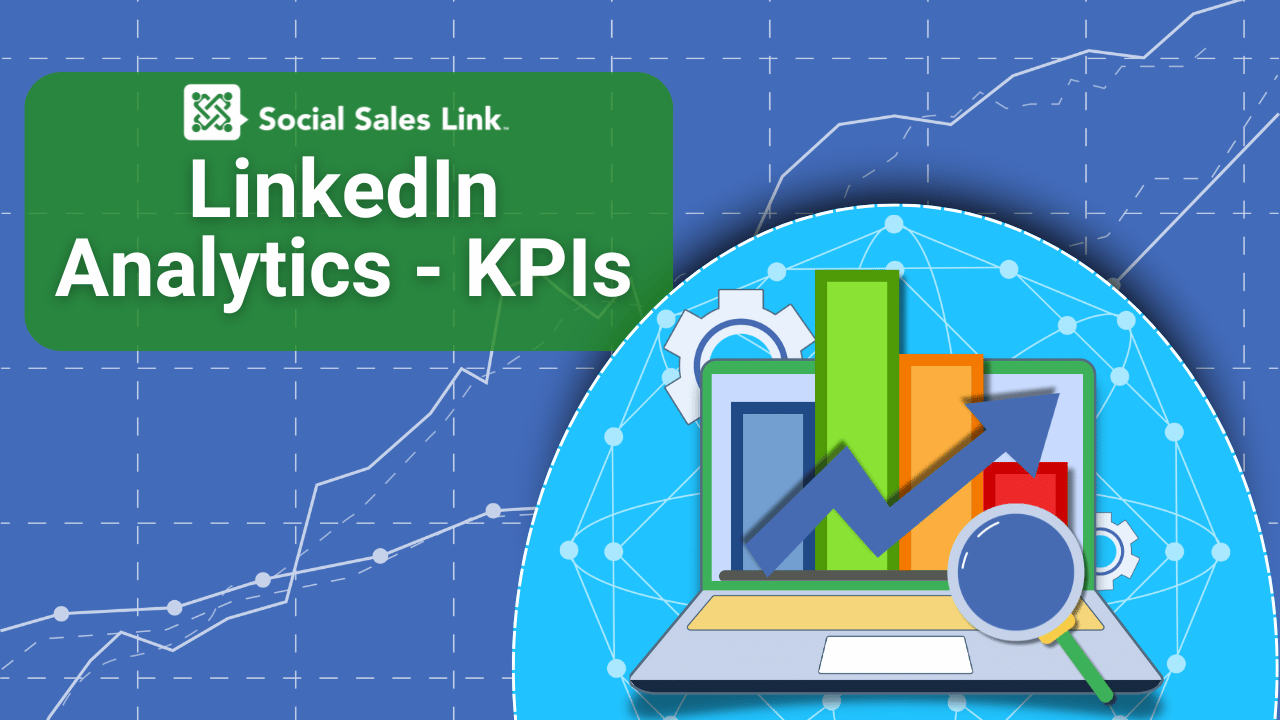
These are KPIs based on the seller’s activity. We recommend tracking manually and reviewing during one-on-ones.
1. Profile Views:
*Tracks how many times the seller’s profile has been viewed. An increase in profile views can indicate effective visibility and branding efforts.
2. Connection Requests Accepted:
*Measures the rate at which connection requests are accepted. A higher acceptance rate can suggest more effective targeting and personal branding.
3. Content Engagement:
*Includes likes, comments, and shares on posted content. High engagement rates indicate the content is relevant and valuable to the audience.
4. Conversion Rate:
*Measures the percentage of new connections that convert into opportunities or clients. This helps evaluate the effectiveness of social selling strategies in driving business outcomes.
5. Search Appearance:
*Tracks how often the seller’s profile appears in search results, which can help gauge the optimization of the profile for relevant keywords.
*Services Page
6. Network Growth:
*Measures the growth rate of the seller’s LinkedIn network, focusing on valuable connections that align with targeted stakeholders.
7. Sales Meetings:
*Tracks the number of in-person meetings through LinkedIn interactions, an important metric for understanding how online engagement translates into real-world business opportunities.
Here’s a breakdown of the LinkedIn analytics they report on that are accessible to the members. These are great for sellers who are involved in social selling, focusing on various analytics features such as post analytics, audience analytics, profile views, search appearances, and creator analytics:
1. Post Analytics
*Who Gets These: These are available to all LinkedIn members who create content.
*Benefits: Provides detailed insights into the performance of individual posts across various content types (e.g., short-form posts, images, videos, events, polls, and articles), helping you understand which content resonates most with your audience.
2. Creator Analytics
*Who Gets These: These are available to all members who activate creator mode.
*Benefits: Offers combined post analytics that aggregate data to show how your overall content portfolio performs over time. This can help assess your content strategy’s impact and guide adjustments for better engagement.
3. Profile Analytics
*Who Gets These: These are available to all members; however, details on who viewed your profile may vary between basic and premium memberships.
*Benefits: It allows you to see who has viewed your profile and how often you appear in LinkedIn searches, which can provide insights into your visibility and reach within the professional community.
4. Audience Analytics
*Benefits: Provides data on follower growth trends and demographics, which can help you tailor your content and outreach strategies to better match the interests and needs of your audience.
5. Engagements and Impressions
*Engagements: Refers to the total number of interactions with your post, including likes, comments, and shares.
*Impressions: Indicates the number of times your post was displayed on users’ screens. This helps gauge the reach of your posts.
6. Article Performance
*Engagements: Measures how much interaction your articles receive.
*Article Views: Tracks how many times your articles are read, which can be an indicator of the interest level and relevance of your content.
*Article Viewer Demographics: Provides demographic details of the viewers, offering insights into who is interested in your content.
7. Video Performance
*Peak Live Viewers: The highest number of viewers watching the video while it was live.
*Minutes Viewed: Total minutes the video was displayed on screen, enhancing understanding of viewer engagement.
*Views and Viewers: Tracks how many times the video was watched and by how many unique viewers.
Company Page Analytics
1. Content Analytics
*Measures the effectiveness of your updates, including videos posted.
*To evaluate the quality and relevance of content shared with your page followers and visitors.
2. Followers Analytics
*Includes demographics and sources of your followers.
*To understand who is following your page and how to best engage with them.
3. Visitors Analytics
*Captures demographics and sources of your page visitors.
*To understand who is visiting your page and strategies to convert them into followers.
4. Leads Analytics
*Allows downloading information for members who filled out a lead generation form from boosted or sponsored posts within the past year.
*To collect quality leads from members interested in your page.
5. Competitors Analytics
*Enables comparison of page followership and content engagement with that of competitors.
*To understand how your page’s followership and content engagement compare to your competitors’.
6. Employee Advocacy Analytics
*Tracks employee and member engagement from content recommended to employees.
*To evaluate the quality and engagement level of content recommended by employees.
7. Employer Brand Analytics
*Assesses engagement with your Career Pages.
*To understand and improve engagement with your Career Pages audience.
8. Newsletter Analytics
*Tracks newsletter performance and provides insights into the audience.
*To review trends, article totals, and subscriber demographics to optimize content quality and strategy.
