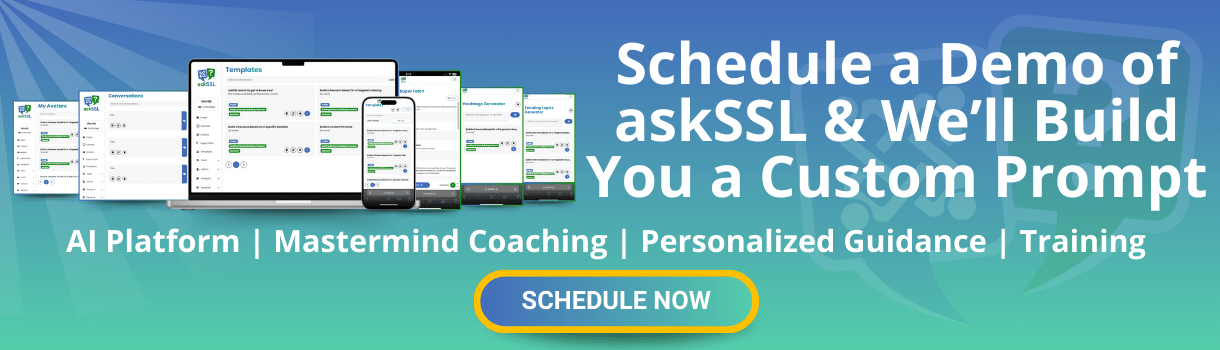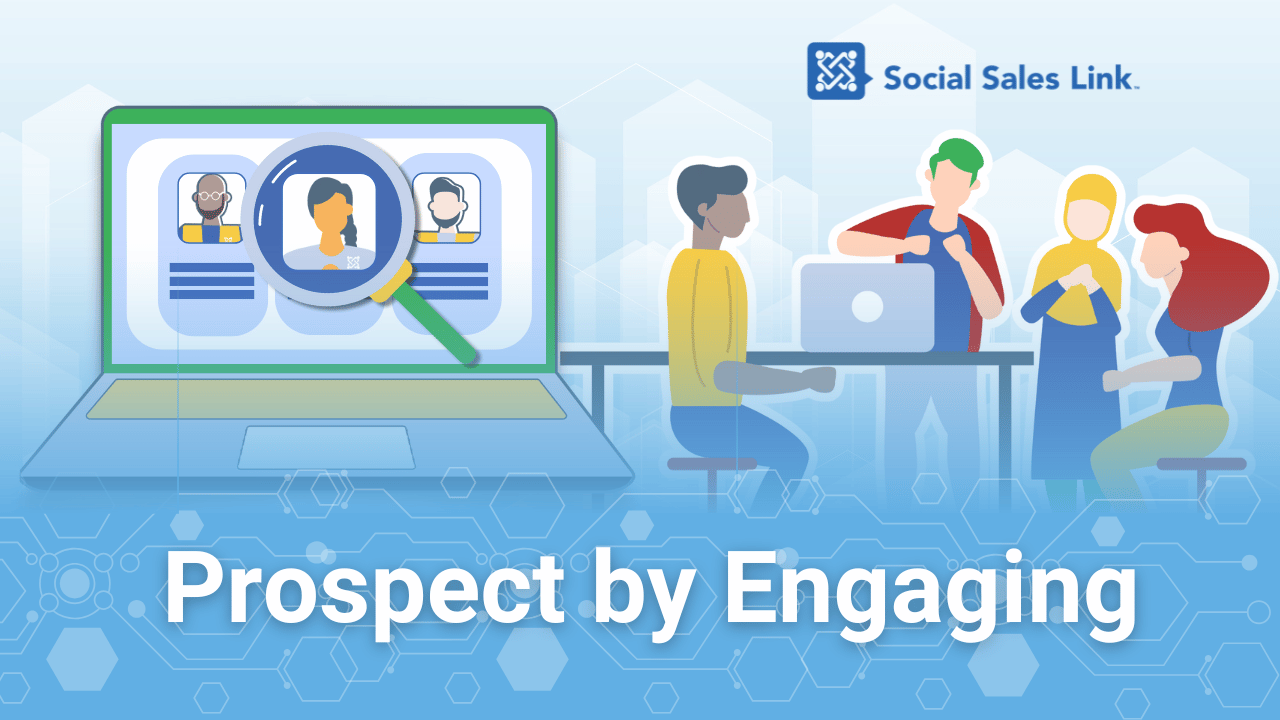
Leverage LinkedIn’s Post Filters to find content that truly matters to you and your network. This strategy enhances your ability to connect with others, boosts your visibility, and establishes you as a thought leader. Remember, the goal is to initiate trust-based conversations, not just engage superficially. Select content based on relevant topics and the individuals interacting with it. Slow down your outreach to speed up your results—be purposeful in your engagement.
1. Discover Conversations in Your Field
* Filter by Author Industry: Choose industries that align with your skills and expertise.
* Filter by Content Type: Look for Collaborative Articles or Videos, as these often lead to engaging discussions.
* Filter by Date Posted: Select Past 24 hours or Past week to find the most current posts.
Why? Interacting with recent content can increase your visibility and get you noticed by both the authors and others engaging in the conversation. For more on how to enhance your LinkedIn engagement, check out this resource on mastering the art of LinkedIn engagement.
2. Engage with Content from Your Ideal Clients
* Filter by From Company: Input the names of your targeted companies.
* Filter by From Member: Identify and add influential decision-makers in your industry.
* Filter by Content Type: Look for Documents like case studies or whitepapers to provide thoughtful comments.
Why? Engaging with the posts of potential clients builds familiarity before you make your approach. Learning who knows your prospects is key, as discussed in this episode.
3. Seek Posts that Mention Key Individuals or Companies
* Filter by Mentioning Member: Add names of industry thought leaders.
* Filter by Mentioning Company: Include names of competitors or relevant industry players.
Why? This approach allows you to join trending conversations and connect with broader industry themes.
4. Prioritize Engagement with Your Connections
* Filter by Posted By: Select 1st Connections.
* Sort by Latest: Easily find the most recent posts.
Why? Focusing on your immediate network strengthens relationships and increases your visibility in your mutual connections’ feeds. For tips on getting prospects to accept your connection request, see this helpful guide.
5. Keep Track of Those You Follow
* Filter by Posted By: Choose People You Follow.
* Sort by Top Match: Quickly find relevant content.
Why? Regularly engaging with key figures in your industry helps solidify those relationships.
6. Look for Job-Related or Hiring Posts
* Filter by Content Type: Select Job Posts.
* Filter by From Company: Type in a specific company’s name.
* Filter by Date: Choose Past 24 Hours.
Why? This is a great opportunity to interact with job-related posts while connecting with recruiters.
7. Engage with Thought Leadership Content
* Filter by Author Keywords: Include job titles like “CEO,” “CMO,” or “VP of Sales.”
* Filter by Content Type: Select Collaborative Articles.
* Filter by Date: Look for posts from the Past Week.
Why? Engaging with content from recognized thought leaders places you in high-level discussions, boosting your credibility. You can also explore ways to leverage Sales Navigator for prospecting.
Pro Engagement Tips
* Engage Early: Posts that receive comments soon after posting are more likely to go viral.
* Add Real Value: Avoid generic compliments. Provide insights, ask meaningful questions, or expand on the discussion.
* Be Consistent: Regular participation boosts your visibility and builds credibility.
* Tag Authors: Mention the author in your comments to increase the likelihood of a response.
* Use Readable Formatting: Ensure your comments are clear and easy to read.
Next Steps
Identify two or three filter combinations that align with your objectives—whether networking, sales, or branding—and start engaging every day.