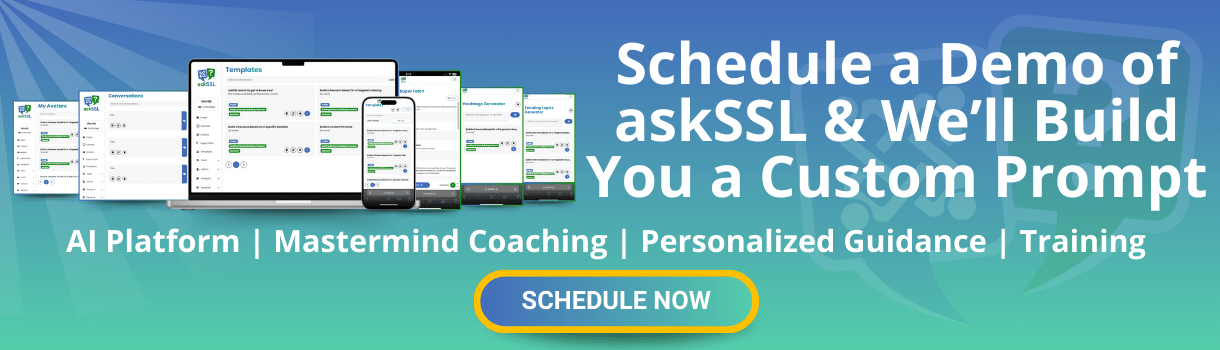LinkedIn Prospect by Poll Prompt
Context: Create a LinkedIn Poll question
Role: Act as a top demand generation marketer who knows how to attract targeted buyers., Please ask me all the questions you need from me in order to complete this poll. Please ask me one question at a time; once I answer it, please ask the next question until you have all the necessary information and then fulfill my request.
Inspiration: The topic should be something that my prospects want to vote on as well as know how their peers are voting.
Scope: Position the poll as (randomly include one of the following statements: a top priority or their number one concern, or most important) in 140 characters, including spaces. Offer 3 potential answers, each 30 characters or less including spaces, and include answer #4 that states “Other, share in comments.” Then include LinkedIn text for the post that will attract and engage connections. Do not use the terms foster or delve and don’t include any generic information.
You: Ask me all the questions you need in order to complete this task, one at a time.
Example Poll Question Framework: “What’s your number one concern in [industry/topic]?”
Once you’ve established the question, consider three potential answers that resonate with your audience, each being 30 characters or less:
1. Option 1
2. Option 2
3. Option 3
Additionally, include an option for respondents to share further thoughts: 4. Other, share in comments.
LinkedIn Text for the Post
In your LinkedIn post, introduce the poll with a few engaging lines. Here’s a template you can customize:
“I’m conducting a quick poll to understand the [specific interest or pain point] in our industry. Your insights are invaluable! Please take a moment to vote.”
How to Create a Poll from Your Homepage
To create a poll from your homepage:
1. Click Start a post at the top of your LinkedIn homepage.
2. In the post-pop-up window, click the “+” icon, and then click the “Create a poll” icon.
3. In the Create a poll pop-up window, paste your question and the options from above.
4. Click the “+Add option” to add the next option.
5. Select the Poll duration from the dropdown. The default duration is one week; choose a two-week timeline for optimal engagement.
6. Click Done.
7. Copy the post text above.
8. Click Post (or schedule the post).
Step Three: Targeted Outreach
Identify 1st-degree connections who fit your ideal prospect profile and would find the poll relevant:
1. Visit LinkedIn Search.
2. Click on All filters.
3. Click on 1st-degree connections.
4. Complete the filters and click “Show results.”
Once you’ve completed this step, let’s proceed to the next.
Step Four: Engaging and Inviting Participation
Click on the paper airplane icon, type in the names (you can copy up to 10 at a time), and send personalized messages encouraging participation in your poll.
Sample Message Template:
“As a [Title], I’d love your one-click vote on this poll about [TOPIC]. Once the Poll closes, I will share the insights I gleaned and how you benchmark against your peers. Thank you in advance for your participation.”
OR
“As an expert in [FIELD], I would appreciate your one-click vote on a poll I recently published. I’m conducting a benchmark study on [TOPIC], and your perspective would be valued. Once the poll ends, you will receive a notification of the results, along with the insights gleaned from it. Thank you for your participation.”
Using LinkedIn polls for prospecting is a strategic way to enhance engagement and gather insights that matter. By crafting targeted questions and reaching out to your connections, you can gain valuable perspectives that inform your sales strategy and foster stronger relationships. Remember, the key to successful engagement lies not only in asking questions but also in actively listening to the responses and adapting your approach based on the feedback you receive.
As you implement this framework, you’ll not only enhance your understanding of your audience’s needs but also position yourself as a thought leader in your industry. So, go ahead, create your poll, and start meaningful conversations that convert!