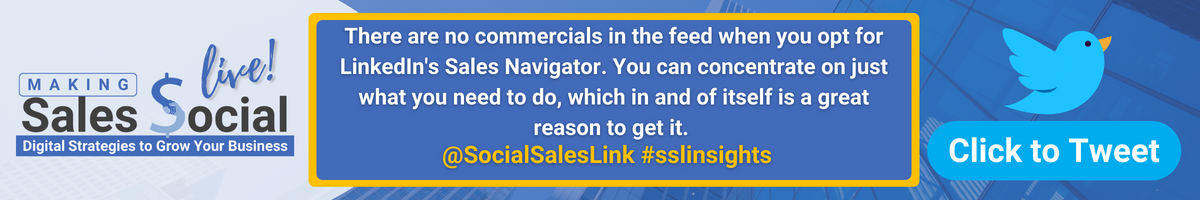Watch On-Demand Here
In this episode…
Our hosts Brynne and Bob did a rapid-fire session on all the new changes to the LinkedIn Sales Navigator.
Find out whether this “LinkedIn on steroids” is the perfect social networking tool for your business as the LinkedIn Whisperer Brynne tackles each of the improvements, such as the new plans, the profile updates, lead search filters, and many more. By the end of this episode, you’ll have everything you need to make that crucial decision for your company on whether to get this amped-up version of LinkedIn.
Connect with Brynne and Bob on LinkedIn or you can also visit our LinkedIn page to watch this episode again and get daily tips from the Social Sales Link team!
Things you will learn in this episode:
* I love Sales Navigator. One of the many reasons why is because of a feature called account mapping. This is where you can categorize leads within specific companies to save and classify them by tiers —Tier 1, Tier 2, Tier 3. Depending on how you tier contacts, you can go from the c-suite as Tier 1 to vice presidents as Tier 2, and so on. Definitely a great feature to have! — Bob Woods
* LinkedIn’s Sales Navigator changes almost weekly and keeping up with it can be a challenge. Here are three new features you don’t want to miss: 1. An account map of key people that allows us to build a list of the folks inside of our targeted account, which makes it easier to stay organized and connected. 2. A full view of the activity inside of an account right on the company’s page 3. The profile view, while aligned with LinkedIn.com, has some amazing new features including the last time you viewed or engage with a lead, what lists they are saved to, and their contact information front and center — Brynne Tillman